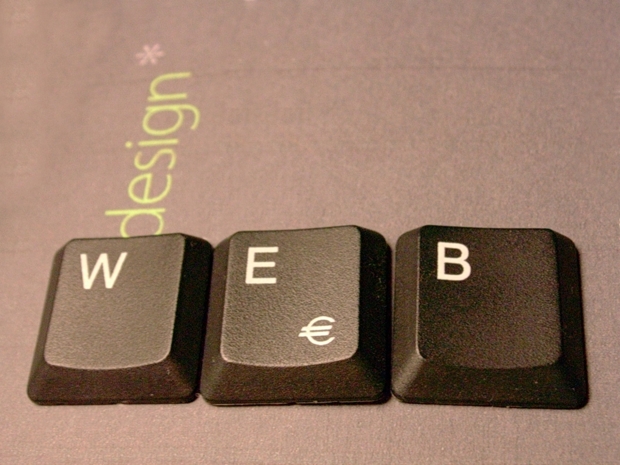
Blogs are the most popular type of information resource on today’s Internet. Even though social networks are catching up in terms of traffic, blogs will be around for a much monger while than their predecessors, static sites, were (though there are a lot of those active, too).
The reason for this is that blogs have been designed to always be updated with the latest information by its owner, or more recently, users. Today’s blogs are slowly morphing into more social tools that the users can use along with the owners, sort of like Wikipedia and various social network groups and pages.
But still, the main purpose of a blog is to represent an individual or company on the Internet, and to always provide the latest information, news and updates, which should be published by the owner regularly or at least as they appear.
Blog design has evolved a lot in the last couple of years, and today’s blogs have had a lot of new elements added and a lot of old ones removed. Today’s blogs are colorful and very interactive, and are similar to print magazines, with a lot of tip boxes, images and ads around the articles.
In contrast, the first blogs looked more like old style newspapers, partly because that was their main purpose then (to convey news) and partly because of bandwidth constraints (few people had broadband, and Youtube wasn’t even invented in 2000-2003).
A web designer can have a lot of fun designing a blog, but also a lot of headaches because of the ever changing trends and customer opinions. Still, there are some things that a designer must consider when creating a modern blog, and these design trends are unlikely to change in the following few years, mainly because blogs have achieved a mature state and will not go through any radical changes anytime soon. If you’re a designer or a webmaster who wants to design his blog, you’ll find them useful.
Images and their properties. Today’s blogs must contain a lot of images. It’s a current trend, and it keeps the readers interested in the site and its content. You don’t have to worry about bandwidth constraints because you can always use a cheap or even free dedicated image hosting service like Imageshack or Flickr to host all of your blog’s pictures.
You should consider and choose the best image format for the site. JPEGs are usually the first choice, as they’re the most popular and work with all the plugins and server operating systems, but if you need better color representation and transparency (for example, on a graphics design blog), you’d be better off with PNG. The best solution would be to use them both, as PNG images are usually big in size due to much lower compression ratios.
You should also consider Search Engine Optimization for images right from the start. It is very simple, and it would be a shame not to implement everything from the start. The only things you have to care about is image names and alternative texts and meta titles and descriptions. They should all accurately represent what is on the picture, to make it easy for the Search Engines to rank them higher. For example, the image of the London Bridge should be named “London_bridge.jpg”.
Video clips. Video is becoming more and more common every day. Since Youtube became successful, a lot of users found that video is the better way to express anything, and they’re right. You should use video clips anywhere you can, from articles (post video clips explaining the details, for example) to your about and contact pages.
You should always host the videos on Youtube or other third party site, because bandwidth costs in this case can and will get pretty high. As a designer, you should implement an easy way to insert the videos inside a post and make sure that it’s compatible with at least the most popular video hosting sites.
Advertisement types and locations. You should think about and reserve all the locations where various ads will show up. The best places are in the header and in the side bars above the fold, so that the users can see them and click on them without even having to scroll down.
You should think of the types of ads, too. The usual ones are long banners at the top and square ones in the sidebar, along with links between them and above the articles. You shouldn’t overdo it either, or give the owner the possibility to hide them, as their blog’s popularity may drop from having too many ads.
Social media and links to other sites. These are practically a must on today’s blogs. You should position them so that readers will notice them, which is usually right below the articles or on the sidebars, above and below the fold.
The links to other sites are a great way for the blog owner to show thanks and respect for other bloggers and sites, and they should be positioned somewhere visible, yet not too vital, like the bottom of the sidebars and event the footer.
Footer content. As the header and sidebars are already filled with the most important stuff, you have to fit anything else you need in the footer. Social links, links to other sites, last comments, and most popular posts are all good choices.
You can also insert a small about box and contact form in the footer, next to each other, to give the users an easy way to find out who the owner is and how to contact him. Tag clouds or posts archives by category are also great choices, along with a few banners, ads and paid links.
Of course, there are many more things to consider, and the final decision is made by the web designer and the blog owner, but the above points are like guidelines for creating modern blogs, and are unlikely to change in the near future, so you can easily use them to create a great blog design quickly and efficiently.
I am Susan Hannan from Exams Key; it gives 100% 117-102 test exams. Let’s take benefit of E20-018 test Exams material efficiently and get guaranteed success. Check out free demo of all certifications Exam.

