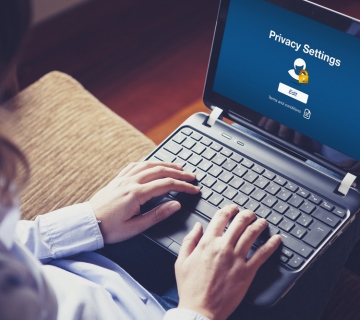Whether wirelessly, or plugging in through ethernet, The internet provides a huge amount of choice. Making sense of it all can be a daunting and time-consuming task. Here are 5 ways to take back control
1- Predict the Weather
When it comes to predicting the weather, you can’t do much better than www.weatherspark.com. It claims to produce beautiful weather charts and it does just that. Enter your postcode into the central box and hit [Enter]. After a second or two it’ll present you with a map showing temperatures and, at the right of the screen, a scrollable forecast showing the likelihood of rain. Click in the bottom right to advance through the week. Look in the top right of the screen and you’ll see met.no and Graphs. If you click on the latter you’ll be able to layer extra information onto the site’s main interface. The Temperature options that appear in the drop-down are particularly useful.
2- Track Prices on Amazon
Despite its odd name, CamelCamelCamel.com is an essential site if you want to keep track of Amazon’s prices. The firm is always tweaking and adjusting the price of goods and this makes it very difficult to know if you’re getting a bargain. When you’re on the website, click the American flag in the top right and select the Union Jack to set the website to UK pricing. Now enter the name of the product you’re after. When you’re done you’ll be given a graph that shows how prices have changed over time.
3- See What’s Hottest
Sharing sites like YouTube and Twitter keep charts of ‘trending’ topics and articles. These are essentially the most popular uploads, the things that are being discussed by the biggest number of users. The site www.popurls.com lists the most popular websites on the internet along with the most popular points of discussion on those sites. All you need do is scroll through Popurls and get an instant snapshot of the internet’s hottest topics. Our favourite sections of the website are Flickr and 500PX. These sites are photo sharing ones where photographers can upload photographs and members can vote for their favourites.
4- Get Clued Up Quickly
We love Newsmap (http://newsmap.jp). It collates all the hottest news stories of the day and displays them in boxes on its interface screen. The bigger the box, the more important the story. You can focus on one geographical region by clicking along the horizontal list of places that runs across the top. If you’re disinterested in certain subjects, remove them from the list that runs across the bottom of the screen. Don’t forget to use the search box in the top right if you’re interested in a particular person or story. To get the best results you’ll have to help the site by removing irrelevant ticks from the list of subjects -there’s no point looking for President Obama in sports stories!
5- Vote For The Best
The site www.reddit.com adds the human touch to finding the best articles online. Members post up stories they’ve seen and then others vote on them. The hottest rise to the top of Reddit’s lists while the worst sink. There are channels or groups focussing on everything from electronics to history and as such you’re bound to find articles on your favourite interests. The World News section is particularly informative and gives a different view to Newsmap’s purely computerised news gathering. You can also sign up for a Reddit account and join the debate by adding your comments to stories. You’ll need to be thick skinned though as Reddit fans can be abrasive.
Visit searchenginejournal.com for SEO Basics for beginners, you can also find latest news and updates about seo industry.