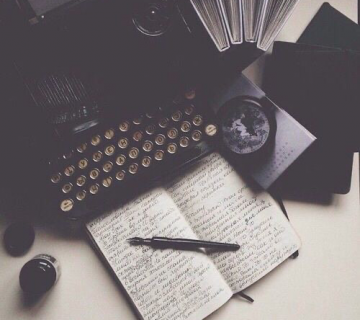Ah, YouTube! One of the greatest ways to pleasantly watch an hour of your life slip by as you breeze through a seemingly endless collection of videos. As fun as YouTube is on its own, there are a few other programs out there that can help you get even more entertainment value out of watching your favorite YouTube clips. Here are 6 ways to maximize your YouTube viewing experience.
1. The YouTube Doubler
Double your pleasure with this creative website program. Plop in the YouTube video URL for two different videos and you can view them side-by-side. The YouTube Doubler is great for creating your own musical mash-ups (umm… Bing Crosby and Iron Maiden? Side by side? Yes, please!), or for placing two very different videos next to one another to illustrate similarities or to make a case for an argument (or blog post).

2. TubeChop
Ever come across a long video on YouTube and want to get to a certain part to share with your friends? TubeChop is the answer! Simply enter the URL of the YouTube video you want to shorten up. To determine where you want your edits to begin and set an ending point, you can use either the website program’s visual cues or simply type in the specific minute and end point you want to use as your new video. You even have the option to write a brief description of your new, shorter clip before you chop it.
3. Watch2Gether
Remember the days of inviting friends over to watch a movie (and possibly make fun of it, MST3K-style? With more and more friends and relatives scattered throughout the globe, it’s a little harder to do. Watch2Gether, however, is a program that allows you to get your own private, online viewing room that you can invite your friends to via email. It has a side module with chat capabilities so that everyone can add their own comments (snarky or otherwise) while watching a YouTube video of choice. The only downside to this is that everyone has to bring their own popcorn and Junior Mints.
4. YouTube Downloader
While access to the web is becoming increasingly a 24/7 experience, sometimes it just isn’t possible to access videos or music you created while you’re on the go. You also might find it hard to transfer those files from your desktop or laptop so you can enjoy them on the mobile device of your choice.
No to worry. The YTD YouTube Downloader enables you to legally download non-copyrighted videos from YouTube and a variety of other video platforms so that you can access them where you want, when you want.
5. MixTube
MixTube allows you to create and share YouTube playlists with friends and the Internet community at-large. Just add the YouTube URL of choice to your themed playlist and it allows you to keep adding songs or sound clips for a given theme (of your own creation) to the list. Popular playlists are shown right on the MixTube homepage. If you’ve got a hankering to hear songs about zombies and plagues, or listen to a batch of remixes or even some of the funniest bits of old Rodney Dangerfield stand-up routines, MixTube is a great venue to do it.
6. Play Videos in HD Automatically
In this high-def age, it’s hard to go back to non-HD video — even on your internet browser. Which is why both Chrome and Firefox browsers created extensions that can be used to automatically play all of your YouTube videos in glorious 720p HD…all of the time. No need to have to manually switch the resolution on the YouTube URL page, the extensions will automatically play it back in brilliant HD. Chrome users can download the Auto HD For YouTube plugin while Firefox fans can install the YouTube High Definition add-on for their browsers.
Bio: The YTD YouTube Downloader team is devoted to making videos accessible worldwide on demand.