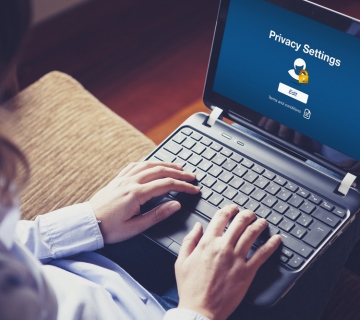When we store and maintain copies of records within a cloud for security reasons, it is referred to as a cloud DR or Disaster Recovery strategy. Before you actually deploy this recovery and backup strategy, it may be a good idea to know about the different ways in which you can do it.

Why is it important to know about different Cloud DR Practices?
CIOs of business organizations must evaluate the new DR practices in order to redesign their businesses such that critical data and applications are never affected, even in times of disasters. More and more CIOs are beginning to appreciate the value of cloud DR strategies for protecting mission-critical data. It is considered to be a rather viable solution for businesses which lack sufficient IT resources. When you can implement cloud DR strategies, you can cut down on total costs of operation.
At the same time, it is important to realize that a single template may not work for all companies. To adopt disaster recovery in the cloud, different organizations may have to adopt different methods. Every business is different from the next given the fact that the applications it runs will be unique and distinct. So there is no one-size-fits-all strategy and DR strategies must be tweaked and customized to suit specific organizational needs.
7 Best Practices for Cloud DR Strategy:
- You should ideally start analyzing the risks and document the procedures and applications. The assets have to be prioritized according to their importance, whether it is systems or databases or applications. You have to find out how important these assets are to business continuity. It may help to document each of these; this exercise will make it easy for you to understand how to configure and design the infrastructure. This design will have to be replicated in the cloud eventually.
- Any DR strategy will be successful when the ecosystem is capable of recovering in times of disaster. So, your applications must be designed in such a way that they can respond correctly to failovers, using cloud technologies and virtualization technologies. When the applications have not been structured to deal with failovers and move from one VM to a new VM, they will not survive even if you have an elaborate disaster recovery set-up.
- When you prepare for a failover, it is perhaps better to over-provision resources since under provisioning may turn out to be counterproductive. When a disaster strikes, you will lose business opportunities and this loss will be huge if you have to wait for a new VM to get provisioned. According to your risk assessment analysis, RTOs and workload priorities, businesses should be able to determine how far the VMs can run. When the planned disaster recovery VMs do not show up, workloads are failed over to extra backups.
- It is always better to test the processes repeatedly to ensure that the failover plans have been configured properly. Only then can you expect the desired outcome. But, since the process of disaster recovery is quite complicated, many businesses stay away from frequent tests. Cloud DR can only be successful when you test the set-up regularly.
- Since disasters are bound to happen, IT organizations must be prepared for this inevitability. When a business is not adequately prepared for the failover, it will be deprived of buisness continuity. It will face huge losses in revenues and its reputation suffers. So, CIOs cannot afford to transfer this DR strategy planning to a provider or an internal team; they must be directly involved in the planning of the strategies.
- To carry out DR strategy successfully, you will need to manage bandwidth. Cloud DR demands a high bandwidth and unless planned well, this may pose a problem. So, a CIO will need to see how the provider takes care of bandwidth management. Companies will need ample bandwidth for transferring data for backups. But there are providers that may charge extra beyond the standard usage for this bandwidth. A poor bandwidth will lead to its unscheduled usage while the data backup is being carried out. A Quality of Service or QoS is what you need for correct bandwidth provisions to handle the traffic peak periods.
- Finally, as more and more employees show eagerness to use different mobile devices for accessing and sharing data for better productivity, it has become necessary to make the DR strategy align with enterprise mobility. This means that IT personnel have to ensure that mobile devices are seamlessly connected with cloud DR. This will allow employees to backup and restore information as and when needed.