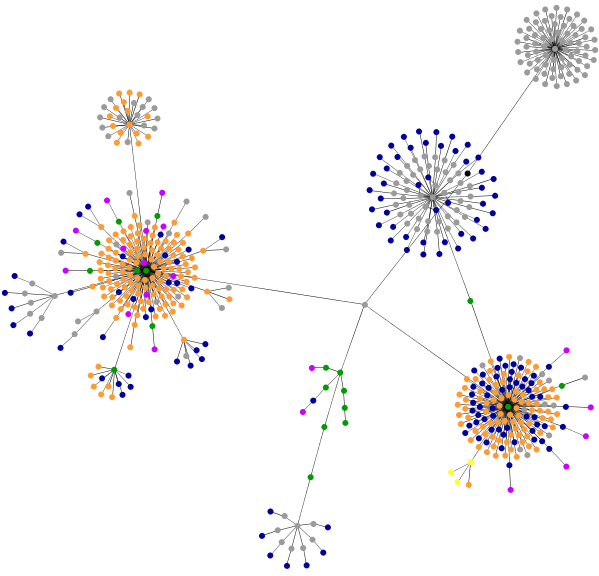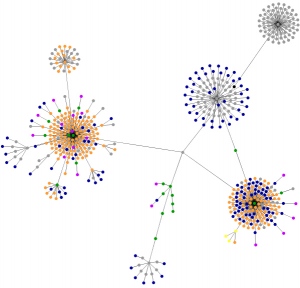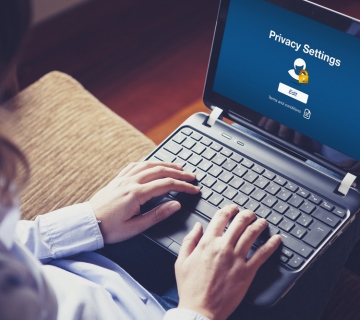Designing a website is always difficult. It can be tempting to over-consider the impact of search engines, since often it can be difficult for anyone to find your site without search engine traffic. However, making your site look good, work well for an actual human user and be easily printable without using up the entire printer cartridge is at least as important; make sure you keep both people and machines in mind while you work on your website.
Keep Load Times Down
In an age of high-speed Internet, it can be easy to think that everyone will be able to load your web page quickly regardless of how many images, videos, and other flashy doodads you decide to add. The reality is that a surprisingly large number of users – your customers, no matter how tech-savvy you think your audience is – are still stuck on dial-up connections and will quickly become frustrated if a page takes too long to load. Somewhat ironically, the most tech-savvy are also plagued with this problem, as they are more likely to be browsing the Internet on their phones or tablets using much slower mobile Internet connections.
To improve the load times of your pages, consider limiting the number of images, as well as their size. Make sure you are using a low-size file format as well: a JPG can be less than one tenth the size of a PNG of the same exact image. Make sure your code is well-formatted and not wasteful, such as using table formatting instead of CSS. Finally, limit the overall size of your web pages, breaking them up into multiple smaller pages instead.
Keep Pages Accessible
Web page accessibility is the practice of making web pages accessible for everyone, including those with disabilities. Many good web accessibility practices are simply common good coding practices. At a basic level, make sure that all of your images have appropriate alt tags, all your HTML and CSS coding are standard, and freely allow your text to be resized without breaking the formatting of the page. In addition, you want to make sure you avoid frames.
Keep Navigation Simple
Your users should not have to dig through your website to find the information they want. Your most important navigation buttons – to the root pages for the largest sections of your site – should be prominently displayed and at a consistent location on every page on your site. Use common page names that users recognize, like “About Us” and “Contact.” A good rule of thumb should be that any page a user might want to visit should be accessible with no more than 2 clicks. While this may be difficult for especially large or database-driven sites, it is a good goal to keep in mind.
Keep Information Concise
Put yourself in the shoes of your customers: what did you visit this site for? What are you hoping to find? The better you can answer that question, the happier your visitors will be. If you are catering to local customers, have an address and phone number displayed prominently. If you are providing detailed information about a certain subject, make that information clearly marked.
When it comes to actual content, make it easy to skim. Bullet points, frequent subheadings, and bolding of important terms can help someone gathering the main points of an article quickly.
Keep It Clean
Nothing is more frustrating than thinking you found what needed at a site, only to click the link and be directed to a 404 page. When you go back and change something, make sure all your links and images are still pointing to the correct locations and are totally functional. One or two broken links will send a visitor scurrying off in a hurry, because your site will seem neglected and out of date.
Keep the Homepage Inviting
As the first page most visitors will ever see, your homepage should be inviting and clear without being cluttered. Make your site’s name and logo prominently displayed, and use what is known as a “positioning statement” to let unaware visitors quickly know what you do and what they can find at your website.
Make It Printer-Friendly
Often times site designers are so focused on the on-screen appearance of their pages they completely forget what it might look like on paper. Excessive images, large sidebars, advertisements, and menus are all common sights on a normal website that have no place in a printed piece if you don’t want to make your visitors use up their ink toner cartridges. For WordPress, one of the best ways to make printable versions of your articles quickly available is to use a plugin like WP-Print or Print Friendly. They all will add a button to each of your articles that, when clicked, takes the reader to a trimmed-down version of the page suitable for printing. More complicated plugins will let you customize exactly what the printable page looks like, as well as give the reader other options like printing to a PDF, quickly emailing a copy of the article, or sharing it with social media.
The better an experience a user has when they visit your site, the better your brand will stick in their mind and the more likely they will be willing to buy a service, return to the site later, and recommend it to their circle of friends. It doesn’t take much effort to clean up a site and make it user-friendly, and the results for the amount of effort can’t be beaten.