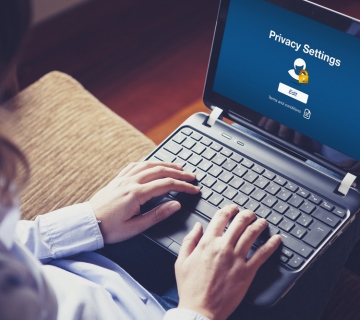When we connect our PC to the World Wide Web, we open an opportunity for people to invade, plunder and pillage our PC. People can steal and destroy our critical information. A good firewall would act like the mighty Great Wall of China. It would become a barrier between the outside world and our PC. It should prevent any unauthorized and unwanted access to our PC that’s performed over our Internet connection. There are two types of firewalls that can be implemented in any household:
Software firewalls: It is a more common type of firewall implemented in homes. A software is installed directly onto our PC and it monitors all outbound and inbound Internet traffic. A software-based barrier is established between the PC and the Internet. Once installed, software-based firewall should let us get connected to the Internet; but still disallow any unauthorized connection from the outside world to our PC. Obviously, firewall software is more affordable and some free solutions are available for download.
Hardware firewall: It is actually a piece of hardware that is placed between the Internet port and our PC. Instead of directly connecting our PC with the modem, a firewall equipment is placed in between, so any ingoing and outgoing information will pass it. When set up correctly firewall hardware should become an effective barrier to protect us from incoming bad data from the Internet. It also doesn’t allow access to problematic websites that could be infested with viruses and malware. Some switches and routers have built-in firewall modules built into them.
In general, firewall equipments could provide us with more comprehensive protection than those based on software. Other thing we should do is plugging the holes caused by operating system security glitches. Windows OS has become rather infamous for its various security flaws and holes; although the recent Windows 8 is already far more robust than earlier Windows versions. To their credit, Redmond regularly rolls out patches and fixes to deal with unforeseen issues. The company even has a dedicated department for this activity.
At a minimum, we should consider downloading and installing and critical security updates that are available Microsoft. There are a couple of ways to do this. We could go to the Microsoft web site and look for the Microsoft Update section to choose updates that are essential for our situation. The software patch can be downloaded and installed manually. However, newer Windows version including Windows 8 already sets the Automatic Update feature on, so we can get latest software patches automatically.
Either method should work well in any situation. The Automatic Update feature should work out the whole process. Regardless of the method we choose, we should make sure that our computer is properly updated. Our Windows operating system must be up to date and can resist latest intrusions properly. Outdated Windows version may leave our computer open to viruses and hackers. However, steps we choose could be different if we are using LINUX or Mac OS X.