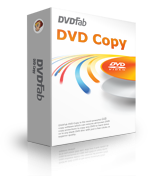DVDFab DVD Copy is quite well-known for its efficiency and flexibility in copying any kind of DVDs to multiple formats. It gives you the ability to easily copy DVD in one or two easy steps and customize the resultant copy with settings. It enables you to rip and copy DVD as well as burn it to a DVD disc. It also allows you to write the output content to a folder or backup your DVD to an ISO file on your hard drive. You can also compress the content to fit on less spacious discs. The DVDFab DVD Copy works fast and produces great quality results.
DVDFab DVD Copy is quite well-known for its efficiency and flexibility in copying any kind of DVDs to multiple formats. It gives you the ability to easily copy DVD in one or two easy steps and customize the resultant copy with settings. It enables you to rip and copy DVD as well as burn it to a DVD disc. It also allows you to write the output content to a folder or backup your DVD to an ISO file on your hard drive. You can also compress the content to fit on less spacious discs. The DVDFab DVD Copy works fast and produces great quality results.
8 DVD Copy Modes
DVDFab DVD Copy provides you with 8 DVD copy modes to choose the way you want to copy your DVD. The mode “Full Disc” allows you to copy the entire content of DVD. The “Main Movie” mode simply copies the longest movie title. “Split” mode is used to copy a DVD-9 to two DVD-5 discs without compromising on the quality. “Clone” creates flawless 1:1 bit-to-bit copy. “Customize” enables you to create a DVD with anything you want, according to your liking. “Customize Split” lets you copy a DVD-9 to two DVD-5 discs while having the ability to “Customize” it as you wish to. The “Merge” mode is used to combine multiple titles from several sources into one DVD. “Write Data” mode allows you to burn a DVD folder or an ISO image file present on your hard drive to a blank disc or to convert a DVD folder to an ISO disc image file.
Effectively Removes Copy Protection
DVDFab DVD Copy has the ability to eliminate all kinds of DVD copy protections that exist, and lets you copy any DVD to your hard drive or to a blank DVD disc of any kind, be it DVD+R/RW, DVD-R/RW as well as DVD+R DL and DVD-R DL. DVDFab DVD Copy is also constantly updated to remove any recent DVD copy protections to make sure that the software is always up-to-date and can copy all DVD movies.

Copy DVD with or without Compression
DVDFab DVD Copy allows you to copy DVD-9 to DVD-9 or to copy DVD-5 to DVD-5, which means you can essentially clone a DVD in 1:1 ratio without losing any data. On the other hand, it also allows you to compress a DVD-9 to one DVD-5 entirely while maintaining high quality. The DVD Copy software is also able to effectually copy discs that aren’t in good shape and have been scratched or damaged.
Copy DVD to hard drive or Burn it to Any DVD
This powerful DVD Copy software allows you to rip and backup any DVD to your hard drive as an ISO image file or DVD file folder. It also lets you burn DVD, an ISO file or a DVD folder on your hard drive to any kind of DVD disc that include DVD+R DL and DVD-R DL among others.
DVDFab DVD Copy is the software you need to backup, copy, burn, or clone any DVD. It’s easy to use and allows customization.