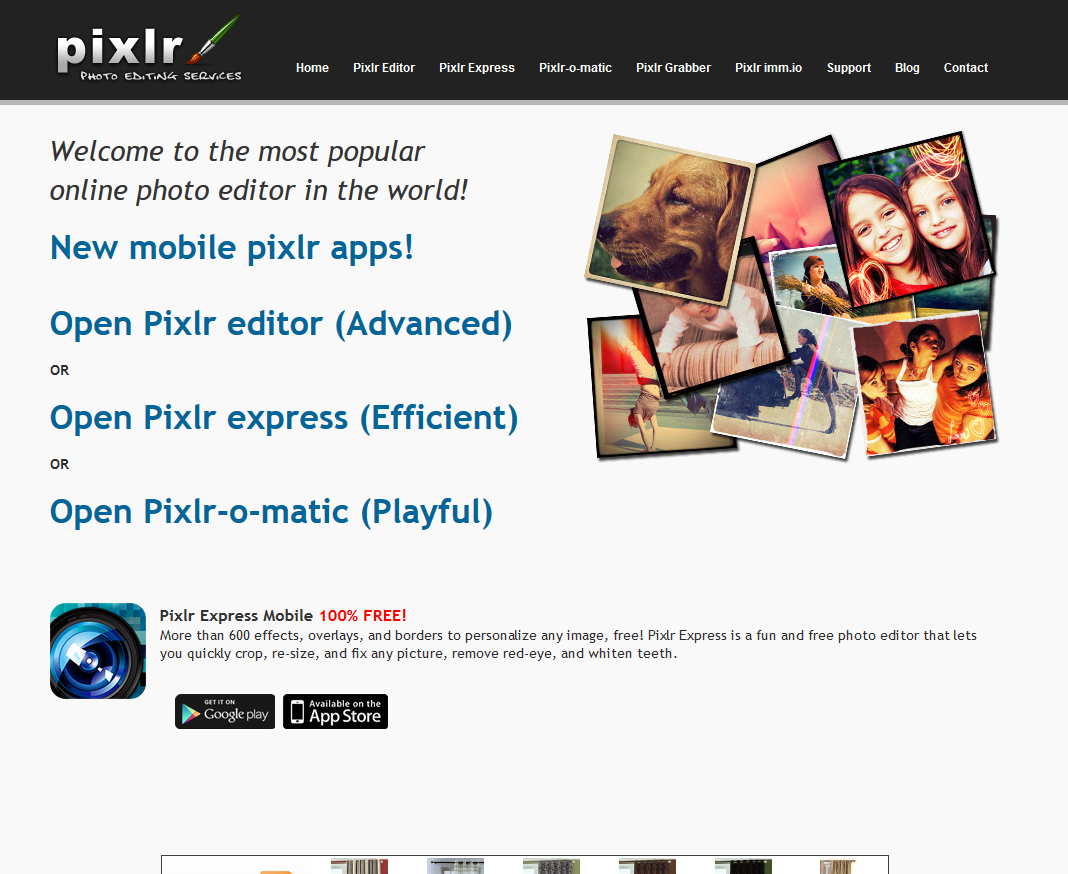If you think you need to spend hundreds of dollars on photo-editing software, think again. These tools let you perform minor edits and major design changes to your images.
Pixlr
Pixlr works in your browser, but you can also download the app for your mobile. If you sign up for an account, it’s easy to access photos from your library. The layout is closer to a stand-alone image editor than some on this list, and Pixlr has the typical crop, selection, text, shape and palette options that you’d expect from any capable program. Pixrl also has layering tools, which makes it a better option for serious designers. The editor’s filters draw fans of Instagram-like tools, too.

Ribbet
This editor might be simpler, but sometimes that’s just what you need. With Ribbet, simple commands like rotating, exposure, resizing and sharpening are all just a click away. If Pixlr is too complex for your experience level, try Ribbet instead. An autofix function also helps to tune up your photos.
You can find filters under the “Effects” tab, add text and gussy up your photos with Ribbet’s stickers and photo frames. Advanced options include cloning, dodging, colour levels and curves, which is a premium feature that you’ll have to pay for.
Phixr
After agreeing to the terms, you can upload your photos to Phixr. The editor puts tools in a panel on the left like Photoshop, but the icons are a little more “family friendly” with their cartoonish appearance. A single click lets you easily rotate or flip your images in Phixr. A variety of filters are available under various effects menus. A feature similar to stickers allows you to decorate photos with “objects.” You can add text, speech bubbles, shapes and frames to your photos. Phixr includes tools to adjust sharpness, color, contract and noise. This editor’s final feature is a tool to create photo collages.
iPiccy
Registration with iPiccy is optional, but doing so includes an option to save photos on your own computer, which is a nice convenience. You can quickly “fix” an image, crop or resise it with this tool. The menu is similar to that of Ribbet; however, all the adjustments, filters and advanced tools shows up immediately when you open a photo in the editor. Other tabs let you add photo effects such as sepia tones and touch up your photos. The latter includes some convenient red-eye removal options. iPiccy has a lot of tabs, and it would be nice if you could view all of the options without switching between them, but you’ll get used to it in time.
LunaPic
The final editor on this list is LunaPic, which lets you upload photos from the Web or your digital camera. You can add captions and quickly share via several social networks, Imgur and Tumblr included. LunaPic includes the basic editor tools like zoom, fill and crop. The “Draw” menu includes painting tools, and various effects and adjustments are available. Tutorials make LunaPic stand out from the rest.