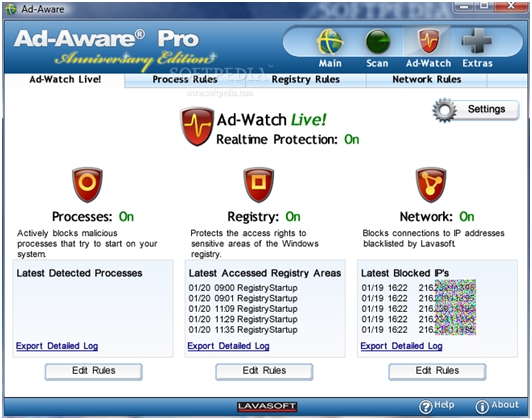Spyware can steal important data from your computer, in case this is connected to the Internet, from identification information to passwords and credit card or bank account numbers. Fortunately, however, with every single step made by the Spyware developers, the anti-spyware industry has also seen some progress. Currently there are plenty of options for protection against threats coming from Internet. Some of the best such methods will be discussed in the following lines.
So where does spyware actually come from?
Often your email is flooded with useless spam messages, which is the predominant source for spyware. As a consequence, using anti-spam software for protection is always a good idea and needs to be taken into account. Unfortunately, it can often happen to think you are in control of the situation and end up with spyware or adware programs running on your computer, with a negative impact on its performance.
One thing to remember is that spyware software can be grouped into multiple categories. First of all, the harmless programs only monitor the websites that you visit, so companies can determine your Internet surfing habits in an attempt to send more spam emails to your account and eventually sell you some goods.
However, many forms of spyware are more dangerous, and even monitor the characters typed on the keyboard with the purpose of capturing passwords, which means they pose a security risk. Below you will be shown how to get rid of these dangerous programs and browse the Internet safely.
Do not download programs from anywhere
Spyware programs usually come from non-popular websites, so make sure the programs you download are taken from a legitimate source. If you are looking for free software or shareware programs, make sure you always download these from websites like tucows.com, download.com or softpedia.com.
Read the EULA
What is EULA? The EULA (End User License Agreement) is a document that contains all the technical and legal information that you need to be aware of when installing software on your machine. Many people are in a hurry when installing software on their machine and therefore accept the terms without reading them. If you read these terms, on the other hand, you will ensure that no third-party software will be installed on your machine and your confidential information will not be compromised in any way.
Do not click on websites without knowing what you are clicking on
Often when you visit a website, you will be presented with messages and alerts that could lead to installing spyware software on your machine. Clicking yes without clearly reading the messages shown to you can lead to this unwanted situation, so make sure you are extra careful with this aspect.
Do not forget to protect your system
Antivirus programs are also crucial in the fight against spyware or adware software. Such tools can protect you against worms, Trojans, spyware and adware. If your antivirus software does not detect and block spyware, try a product like AdAware Pro and Zone Alarm Security Suite.
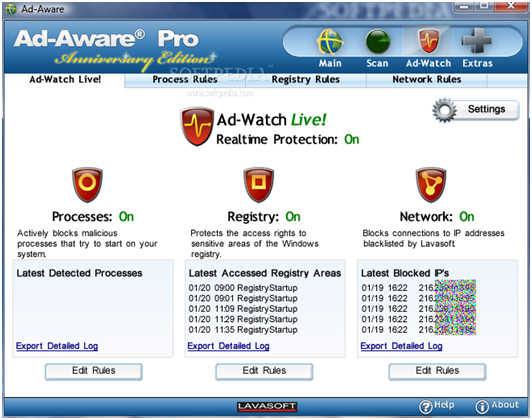
Do not forget to scan your computer frequently
Even with an antivirus, firewall and other protective measures, spyware or adware can reach your computer. It is therefore recommended to scan your system regularly and clean the infected files.