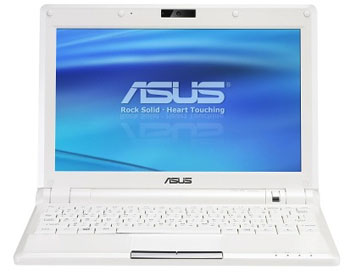It seems like the name of the game is to get the technology we have in smaller form. Everything is getting smaller, from cell phones to laptops. For those travelers out there, there’s one laptop that is not only superlight, but also a super bargain. It’s the ASUS EeePC 4G laptop, and it’s coming in at just over $400.00.
It’s almost a steal when you think about it. 2 pounds of weight is only one of the attractive conditions of the laptop. The weight reflects the look, as it’s a sleek, thin machine. That triple “e” stands for Easy to learn play and work, Excellent mobile experience and Excellent internet experience. So, where do we begin?
The mobile experience is covered; it’s light, it’s thin and it’s quite portable. The internet experience depends on the browser, which is limited to browsers that are compatible with Linux, the laptop’s operating system. Of course, this is a drawback; everyone knows that programs don’t get along less with Linux than any other operating system. However, the built-in 802.11g Wi-Fi is functional. Otherwise there’s a modem and Ethernet hookup.
The Intel Celeron M processor and 512MB RAM means slower processing, but for the general projects this computer is meant for, it’s sufficient. Perhaps the fact that the ASUS comes in white, pink, green, black or blue makes up for its poor RAM.
The screen is a small 7-inch screen bordered by two speakers, a design decision that means less viewable area. The 800×480 pixel resolution doesn’t make up for the small screen size either. However, the built-in webcam might redeem the computer’s value somewhat.
There are many features and a bunch of software that are bundled with the ASUS laptop. First, users have to get used to using the built-from-scratch Linux operational system. It’s based on tabs and is almost insultingly easy to use. Under each tab (Internet, Work, Learn and Play), there are small icons that open up to their respective programs. Under Learn there are a lot of basic mathematics and science programs. Basically there’s a lot of fluff, but it’s meant to make up for things like an alarmingly insufficient 4 gigabyte memory. The ASUS uses OpenOffice 2.0, which can’t read .docx files. Though, at least they decided to throw Acrobat Reader in there.
As for hardware, there’s no FireWire port, because this computer is not meant for video editing. Nor is there an optical drive, the ASUS is too small. However, there is a VGA port for a connectable monitor, and the SecureDigital and memory stick card readers are welcoming features. Users can use the ports to upload photos, but they shouldn’t expect good photo editing software. If downloading the software is in the plans, just remember the 4GB memory limitation.
The computer is not a powerful laptop, but it boots up quickly, has a durable SSD hard drive, and has a smaller but manageable keyboard. For the price, what you’re getting is good.
I am Susan Hannan from Exams Key; it gives 100% 650-987 exam . Let’s take benefit of 642-654 exam Exams material efficiently and get guaranteed success. Check out free demo of all certifications Exam.