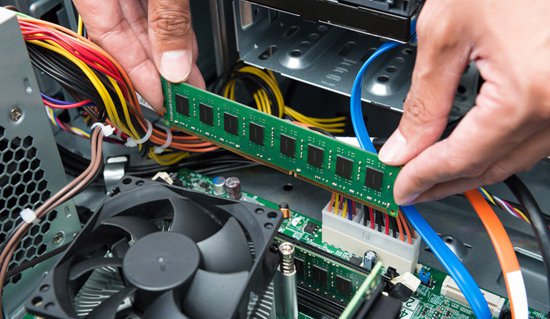Not all of us have immediate budget to improve our computer. For this reason, increasing RAM is often the easiest and cheapest way to increase the performance of our system. Also, not all system can be thoroughly upgraded. As an example, it is impossible to replace the processor, graphics card and mainboard of our laptop. It means, we our laptop runs rather sluggishly when opening latest software and games; the only thing we can do to physically improve performance is by adding more RAM and replacing the HDD with the faster SSD storage.
The first thing we should do is to determine the amount of RAM installed in our computer. Our system also has specific amount of total RAM it is capable of using. Depending on the type of operating system, the memory requirement could vary. As an example, Windows XP users could often get good performance with 3GB of RAM. Users of Windows 7 32-bit should use less than 4GB of RAM due to software limitation. 64-bit version of Windows 7 has higher requirements and users should put at least 4GB of RAM.
Look for My Computer icon and right click on it, then choose Properties from its dropdown menu. We should be able to find out about the amount of RAM under the General tab. We could also look for the amount of system memory by going to Start> All Programs> System Tools> System Information. The amount of RAM should be clearly shown on the Total Physical Memory panel. The documentation of our laptop should provide us with an information on the maximum amount of RAM our machine can support. Desktop users could check the manual of their motherboards to check the highest amount of RAM they can install.
One good way to determine the actual RAM capacity of our system is to consult the official website of our PC, laptop or motherboard manufacturers. In the event that we don’t know they type of our motherboard, because a friend or a store custom built it for us, we could open the case and look for its model number and brand. We could check the official website of the manufacturer and perform quick research to find out more about it.
Before installing a new memory module, we should make sure that we choose the correct type for our system. There are different types of memory modules in the market. If we have older system, it could be equipped with DDR1 or DDR2 RAM modules. However, it is likely that we have DDR3 RAM module already installed if we purchased our computer quite a while ago. Each generation of RAM also has different operating frequency and this determines the overall performance.
Installing a RAM module is actually one of the easier computer upgrade task, but it could be quite tricky for beginners. It should be quite simple to do on both laptops and desktops. However, it is a good idea to ask technicians to install the memory if we don’t want to void the warranty.