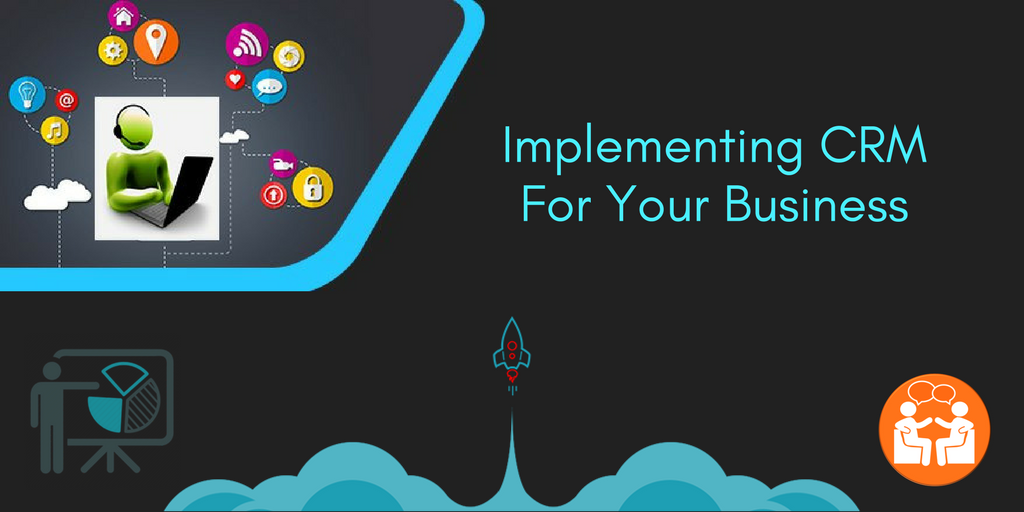Different businesses may see their assets differently. For some its their employees, while for some it could be the equipment or the customers. But increasingly one of the main business assets for any business is its tech support. It is easy to see why. Technology today helps us store data, run projects and keep a track of all operations. It is the backbone of any enterprise.
In short, CRM is the perfect management assistant, storing data and managing records and business relationships. So, how can you make it work for you? Once installed, how can CRM make your work smoother and easier?
Understand why you need it: What is your current means of managing customer relations? How does you team interact and store data? Do you have a central bank or is everyone doing it their way? CRM is a central database that simplifies these tasks, gives your team prompt access and basically, automates the entire system. So, ask yourself if you really need it. Then get your team onboard. CRM can only work if everyone joins in.
Tips on Managing Microsoft Dynamics CRM and ERP Projects Risk
Plan it: Once you have taken stock of your business, it is time to evaluate and see how and where you can implement the CRM. Before you actually implement it, be clear on what you are looking for. Do you need better customer classification or a more diligent lead tracking? Remember, CRM is customised according to your business and not the other way around. So, be very clear on what you are looking for.
Select the right CRM: Chances are that you need a CRM that can be implemented quickly and is user-friendly enough to be used by the average person. You need to select a CRM accordingly. There are brilliantly designed CRMs that need extensive training and a specialist on call. But this could be too expensive for your business. So, explore your options before selection.
Synchronising the CRM: The chances of your team adopting the CRM seamlessly are multiplied when it is synchronised with the systems already in place. So, take a stock of software that is already in use, such as Outlook, Evernote or Gmail. These are systems that they are already comfortable with. So, a CRM that works with existing systems is more likely to be seamlessly adopted.
Convincing your team: Once you have made your selection, training is critical. But before that you must explain your team how and why they need to go for it. Each department will have its own reasons. For instance, the sales team will see the value of lead generation, while the product service team will see value in customer feedback. Explain the training process and how CRM can effect their performance.
Training: Any software requires training and CRM is no different. Find out what training will involve and how long it will take. You will need to adjust timings for your team accordingly.