Very few Windows users know that each file stored on their computer has a set of associated metadata that provides information about its source, copyright and other important details, depending on the file type. In this article we will discuss this concept of metadata, along with what it is and how it can be useful.
What is metadata?
Metadata is information stored in almost any file type. They may include your name, company name or your organization, computer name, the name of the network server or hard disk that the file is saved, custom comments and names and authors, revisions or earlier.
These details may be useful or not, depending on the situation. For example, if you want to investigate who were the authors of a previous file, metadata can be useful. If you work in a legal area or simply want to keep your privacy, removal of metadata can be a prudent action before distributing a copy of your files to others. Metadata can be very useful, especially when looking for something in Windows. For example, if your photos have complete metadata, then it is very easy to search and find a specific photo that you did it in a specific place at a specific time.
Adding and Editing Metadata in Windows
Different files have different metadata, but often it is difficult to alter it without using any applications from third parties. However, Microsoft Office files such as those created in Microsoft Word, Excel and PowerPoint contain metadata fields that can be changed very easily. First, to access and view such metadata file, right-click on the file, go to the bottom of the context menu and select Properties.
This will open the file properties. Go to the Details tab to access the metadata. Once you are in the Details tab, you will be able to scroll through a lot of information about the file: from the author, to the time when it was created or modified, or even the number of words contained, as shown in the picture below:
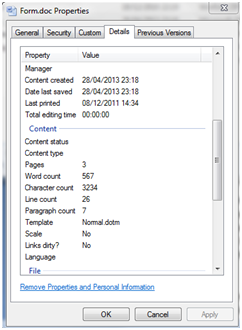
Some of these fields may be modified, although many are fixed. However, most fields cannot be altered, especially those that contain information such as the number of words or pages, or the date the file was created. Many, however, can be edited, such as title, subject, tags, categories, comments and authors.
Removing Metadata in Windows
If you want to remove all metadata, there is a simple method. At the bottom of the Details tab there is a link called ‘Remove Properties and Personal Information”, as shown above.
This will open a panel containing two options to eliminate metadata file. First you can create a copy of the file with all the properties removed, and the second will allow you to choose which properties you want to remove from the current file. Select your choice and if you choose the latter, check the boxes corresponding to the data that you want removed. Note that if you choose the second option selected metadata will be permanently removed from the original file.
Image Metadata
Image files contain really interesting metadata, including a variety of specific fields to the photos, including the exact date when the picture was taken. This information may be essential if you want to keep your privacy when you do not want others to know where you were when you took the photo. This metadata can be removed from most types of files, following the same steps described above.




