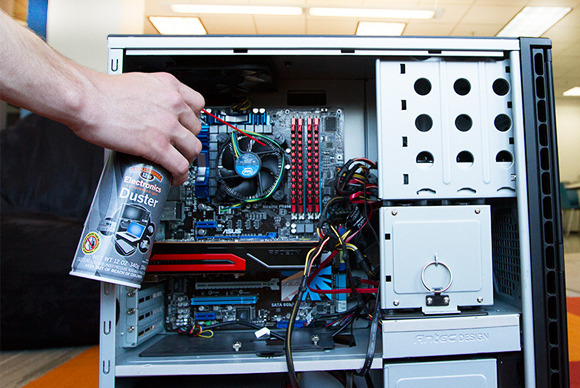Spring is here. Yes, the weather outside is already getting hot and green color is starting to dominate the scene. Everything is so full of life. But why does it feel the exact opposite for your PC? Instead of soaking from that feeling of liveliness and excitement, your computer is starting to slow down. Perhaps now is the best time to consider some spring cleaning service.
Just like your house, which brightens up after flawless professional home cleaning, your PC is going to jump back to life after some cleaning and check-up. This is normal, because computers become cluttered and start to wheeze, a tendency which you can easily change if you provide some cleaning service. Here are a few tips on how to perform the much needed spring cleaning for your PC in order to make it run smooth.
– Dust the hardware – yes, as far as cleaning service is concerned, you have to make sure you keep your PC clean on the outside. To do that you should take out the hardware parts and carefully wipe any dust that has likely accumulated there. Dust can seriously damage hardware if left unchecked for too long, which is why you should regularly clean it. You can use a low powered vacuum cleaner or blow the dust out with compressed air. Once that is done, move on to spring cleaning your OS.
– Remove old applications – it is understandable if you forgot to clean old applications that you have long stopped using, but those take up storage space, fill the Windows registry and make other applications that you are actually using run slower. This is why it is a good idea to clean and remove some of the apps you are no longer using. To do this you can simply go to Control Panel uninstall a program feature and sort your apps there by last used date. That will give you a good idea where to start your spring cleaning from.
– Clean disk space – Disk Cleanup is a very helpful tool that you can use to locate files no longer necessary and no longer in use and excise those. Such include various error reports, archives, downloads and many, many more, which you can review and decide if they are needed before deletion. You can also consider various applications that provide very user-friendly interface for this task.
– Cleaning browsers – you likely spend a lot of time inside a web browser and in time this can cause the application to become sluggish much like your OS. To fix this you should consider cleaning the various extensions, add-ons and plugins that you are not using in your everyday work with the browser.
Spring cleaning your computer, unlike home cleaning, is far less troublesome and will now take you a lot less time than it used to in the past. The results will be more than pleasing and will make you wonder why you haven’t done it earlier.
If you need home cleaning you can always find reliable cleaners on this website.