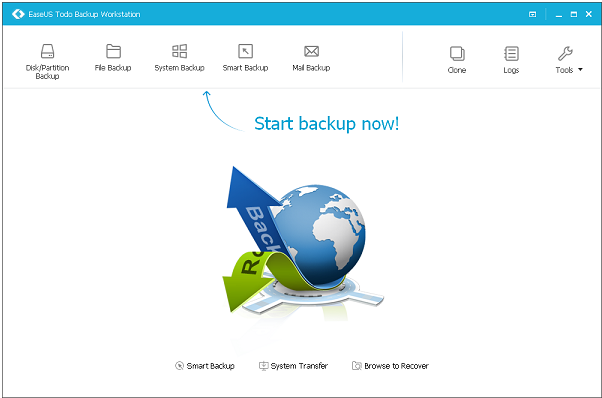When content or data of one disk is transferred to another disk, it is known as cloning a disk. Cloning a disk is needed in several cases, such as when formatting a hard drive, formatting pen drive, upgrading to a larger disk, or transfer the operating system from one disk to another one. Data cloning procedure allows a person to easily, effectively and efficiently clone the data of a disk to another, without any hassles or delays. The cloning procedure is much more powerful and useful, as one cannot copy and paste all the system files onto the new disk.
EaseUS Todo Backup Free
There are various software, which have been developed to perform disk cloning. One of the famous software’s used by many individuals for cloning a disk is the EaseUS Todo Backup Free. It is a great software, which allows a lot of usability and flexibility to its user. It is a reliable recovery and backup software, which allows the user to back up the system and restore it to its original state in case a disaster happens. It can perform comprehensive and complete backups to restore everything.
A number of features are included inside this software, which can help its user to easily clone OS, copy system files to another disk and much more. The software consists of an easy to use interactive interface, so that even beginners can even use it without any problems. Some of the features of this software are as follows:
- No hassles of reinstalling operating system
The software consists of an efficient system recovery and backup system for the users. Therefore, there is no need to reinstall any application or the OS to get all the files back. It allows for an easy recovery experience for everyone.
- Backup data without any problems
The process of backing up data is greatly simplified in the software. People can easily back up their data, hard disk, partition, individual files or system files to a safe destination in case they want to recover it sometime in the future.
- Easy Restore
The software allows the individual to quickly restore whatever they need, whether it be individual files, folders, volume, or all of them from a single image file. It can perform the task relatively fast, and supports the major operating systems.
- Types of Backup
People are given the option to backup, and they can choose out of various backup methods, which are incremental backup, comprehensive full backup and differential backup.
- Other Features
Some of the other features of the EaseUS Todo backup free includes the ability to migrate Windows 8.1 to SSD, SSD migration solution, disk upgrade and disk clone.
The software is great for any individual, who wishes to perform any of the things mentioned above. It can offer solutions to almost all types of problem regarding disk cloning. By downloading this hard drive cloning software, oneis ensured to have their data moved easily. Moreover, the software is absolutely free, unless one wants to buy the premium version, which offers some additional features.