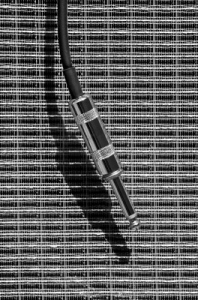
In Theaters
Have you ever been to a movie theater that didn’t feature surround sound? Not since 1993, when DTS, Inc installed their new audio technology for Stephen Spielberg’s Jurassic Park. Since then, DTS has become the premier provider of multi-channel digital sound technology for theaters. It differs from its competitor, Dolby Digital, in the approach it takes towards creating a surround experience for the audience. Whereas Dolby focuses on creating diffused audio channels, DTS audio is directional.
- What does this mean in the theater? When you see a film recorded with DTS, you see someone walking in from the right and you hear their footsteps from the right.
In Your Living Room
When you work to recreate the cinema experience in your own home, there are several steps you need to take. The first, naturally, is to acquire a television screen of the size and resolution best suited to the needs of the space and your budget. Thanks to advances in television technology, the sky is practically the limit when it comes to picking out a TV. However, you need to pay close attention to the aforementioned factors, as they will heavily influence the experience you ultimately have within your home theater.
- Within a small room, the ratio of screen size to resolution is less important. You’re close enough to the screen to see everything.
- The larger the room is, and the further away from the screen your seating area is, the more important it becomes to calibrate the size and resolution of your screen. Without doing the math, you may end up overspending for extra screen resolution you don’t need – or getting stuck with a TV that shows every pixel.
Setting up your surround sound system is the next step. Whether you choose 5.1, 7.1, or 11.1 surround sound, the DTS audio codec encoded in your favorite Blu-Ray discs will automatically adjust to the correct audio output.
In Your Office
Surround sound isn’t limited just to your home theater. You can achieve high-quality three-dimensional sound straight from your computer’s speakers, laptop speakers, or headphones. How? By utilizing the Audio Essentials program through the SRS audio lab. This program is used in conjunction with your video player, music player, or even online audio streaming services like Pandora, YouTube, and Netflix. It transforms the any audio it finds, be it mono, stereo, or surround, into a fully customizable 3D sound experience.
- Love bass? Hate bass? Use the utility to increase or decrease any number of audio variables to your exact preferences.
- The automatic equalizer function ensures that music stays the same volume from song to song – and commercials don’t blast out your eardrums.
New ways of encoding, processing, and transmitting audio are always being improved upon. The latest advances provide audiences with a more nuanced and customizable sound experience that blows away all their predecessors.
Image source: freedigitalphotos.net