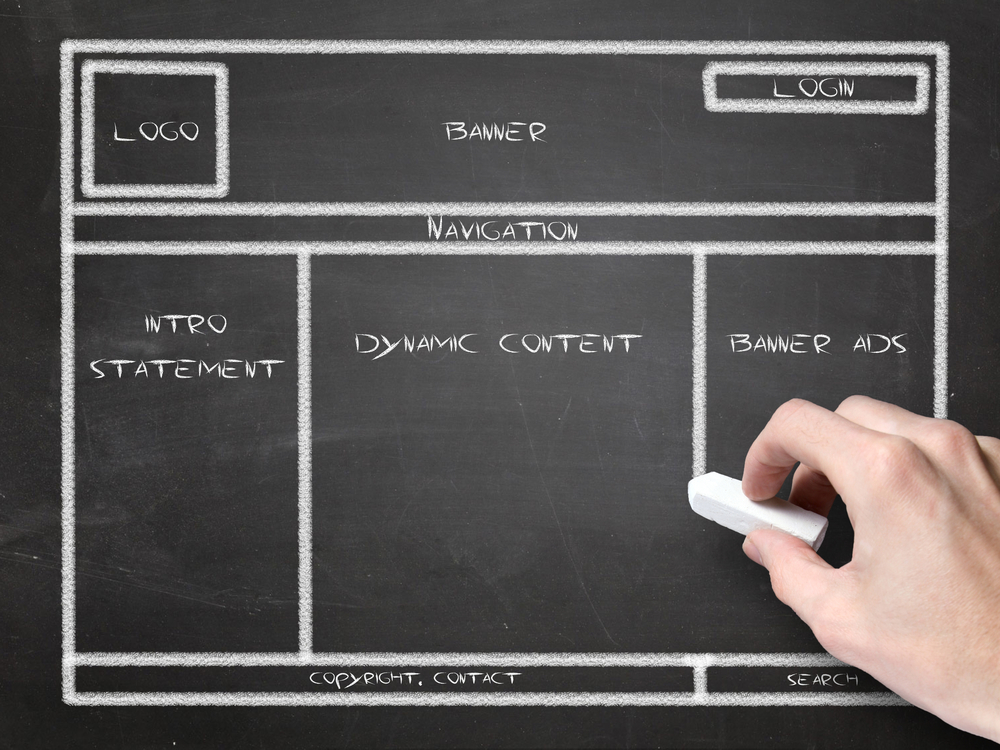There is at last a website builder program for the novice or the weak at heart. You cannot go wrong with this one, because it explains each step and allows you to change, move or delete anything not up to your standard. We are talking about the 1&1 website builder (website.1and1.com). Read this review to find out about its functionality.

Layout and Modification
The Layout Modification is perfect for building your new website or even updating an outdated one still on the web. The Layout modification includes a choice of templates for your basic format look. You can rearrange, change the main image and even add Flash if you would like. You can also add your own logo to tell the world that this is your company’s website.
Editing Built in For Ease
The Editing feature of this program is built in for convenience and leaves nothing out. You can add or change images to illustrate products or services, and also add related links from your Home Page to any supplemental pages you may develop. These pages could include your blog page, historical page, inventory and prices page, as well as a contact page. When you start, you can add onto your site up to as many as 8 pages. Once your business grows in volume and you need to upgrade to a larger website, the software has the necessary upgrades to help you do this.
Push and Click Throughout the Process
The entire creation process is a matter of only a simple click, and just as easy to change the layout of the site at any time, if you happen to change your mind. Remember to make your page colorful and informative enough so that you hold the prospective customer’s attention.
It is also important to emphasize the experience, expertise and professionalism of your company. Your website is the internet’s equivalent of an enrichment commercial tool and it is important to tout the quality of your product or services as much as possible. These days more people who need company information go to the internet than the Yellow Pages (which provides information for only the name, address and phone number) and so with a published website you can inform potential clients or customers of every laudable feature of your business, including inventory.
Preview and Proof
Once you have your website up to your exacting tastes and it is proofed, look at the software Preview of your work. Don’t worry, it is not yet carved in internet stone and you can still adjust or make changes if necessary. Test your hyperlinks if you employed any, to make sure they work without any errors. Now add Meta tags which will cause a browser to land on your website whenever someone is looking for your kind of business. Meta tags sound technical, but are simply words that connect people with your site. For example, if you owned a tool company, your Meta tags would be “tools, drill bit, drills, machinery, presses”. If you are head of a law firm, your Meta tags would most likely be “law, attorneys, lawsuit, accidents, DUI, personal injury, divorce, adoption and real property closing”.
Publish With One Click!
After you have all of the above in order, it is then the magic moment for Publication. Publishing is one click. How easy is that?
You are now on the Internet, a proud creator and website manager of your very own company website.