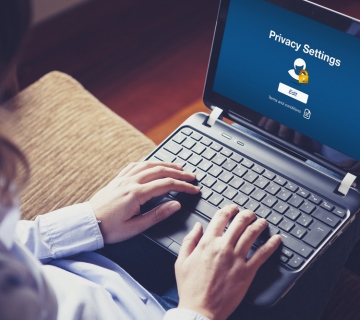SharePoint
SharePoint is used by organizations to store documents safely, make file sharing organized and access information from any device at anytime. It just requires a connection to the internet and an active browser such as Firefox, Chrome and Internet Explorer. Yes, it is that simple!
SharePoint Online for Businesses
SharePoint offers a number of products; however, SharePoint Online is the most beneficial for small to medium sized businesses. Microsoft SharePoint Online is a combination of web and cloud based technologies, which makes file saving, sharing and management a comfortable process within a firm. The service is divided into 3 sections such as Newsfeed, Sites and OneDrive. Changes can easily be implemented in sites for mobile devices.
SharePoint Online also makes it possible to collaborate with external users such as customers and vendors. It is available as a standalone software product, as a part of Office 365 suite featuring services such as Exchange Online, Skype for Business, Web apps and Office clients. The services are evolving to provide competitive functionality.
SharePoint is also an excellent one-to-one cloud server option thanks to its web-based functionality. With that being said, it is a bit complex to move to a local Microsoft data center. However, Microsoft has joined forces with Exchange world for hybrid configuration to make similar online experience on-premises.
The hybrid configuration will mainly consist of the following:
Delve: Delve will pull data from the new Office graph feature to monitor the interests and use. Instead, of searching for something, Delve will put information intuitively in front of you. This will aid in saving a lot of time.
Office 365 Video: The video sharing option will be integrated into Office 365 as part of SharePoint Online.
OneDrive for Business: OneDrive for Business is equipped with a storage capacity of 1TB, to compete with the likes of Dropbox, a popular file storage and management application. OneDrive reduces the needs of extensive file servers and hard disks, as all the data can be stored securely on it. The service is also available across iOS and Mac as well as Android and Window Phones.
Microsoft is working on the management tools to make SharePoint Online and OneDrive a well-rounded, reliable and secure data management solution. For the increasing benefits it offers to businesses, SharePoint Online is slowly outgrowing its on-premises competitors. In fact, Microsoft is widening the gap with other cloud based networks through the introduction of SharePoint Server 2016, making SharePoint Online collaboration a crucial platform.
Cloud Desktop
What is a Cloud Desktop?
Cloud Desktop is a virtual cloud computing set up offering similar functionalities as available in a traditional desktop setup, but giving the freedom to users to work from anywhere at any time. You may be skeptic about switching to a cloud desktop set up, thinking of its limited features or sensing a big change in the user experience, but this is far from the truth and reality. Cloud Desktop services at https://www.clouddesktoponline.com/ offer users the same comfortable user experience as they have on physical desktops with the additional benefit of accessing the databases remotely.
Another thing you don’t need to worry about is the licensing, as everything is handled by the http://www.cloudappsportal.com . Virtual desktops are also equipped with virtual desktop infrastructure to make it possible for businesses to set up hosted desktops from a data center or a central server room. The desktop virtualization uses a set of technologies to alter the ways desktop is accessed and managed by both IT administrators and employees.
Small businesses are always probing for new ways to manage and extend desktop computing in general. Cloud Desktop Online is an excellent solution for them to cut cost while improving the IT management and security infrastructure. There are also Free Cloud Desktop services available to improve and automate their business work by setting up a Cloud virtual desktop infrastructure.