If you use multiple services with their own calendar, it is difficult to keep up with all events. Facebook, Google, Yahoo and Hotmail are some of the most popular services offering calendars. The good part is that some of these services allow you to export / import events so that you can centralize them in a single calendar if you wish, keeping your list of events cleaner. Suppose you prefer Google Calendar, but also use the one from Facebook for events created on this platform. The most convenient option in such a situation would be to import events from Facebook into to track all events in one place so you could plan your time more quickly and with less effort.
Before going into details, it is important to remember that importing / exporting data can be achieved in two ways: local iCal / ICS files and links to XML data sheets / iCal files hosted on a server. Local iCal files contain only existing events on their exportation and if new events are created you need to export and import the data again because the file is not updated automatically. On the other hand, with public links to the data sheet, the events will automatically be synchronized with every update.
As a social network, Facebook has the advantage that it provides access to information published by its users, from birthdays to various events. Facebook allows exporting calendar events and birthdays by using XML resource links. That means you can easily export your friends’ birthdays or events of interest to other calendars, such as Google Calendar. Unfortunately Facebook does not allow importing events from other sources, so it cannot be used to centralize all events. Below you can find the steps to follow if you want to export events and birthdays from Facebook to other services.
Google Calendar
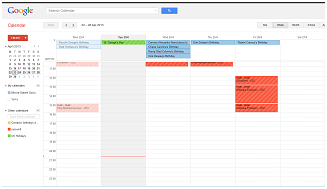
Of all the calendar type applications, Google Calendar seems the easiest to use. At the same time, it is one of the most advanced of its kind, with the ability to receive alerts by SMS or email. Another factor that facilitates the use of the service is the “drag and drop” editing mode for events. You can change the time or date of an event by moving it in the desired day and time. Calendars are grouped into two categories: My Calendars and Other Calendars. Google Calendar supports both importing and exporting data via iCal files or links to XML files. This makes it possible to centralize information from multiple calendars in Google Calendar. Subsequently, these calendars can be easily synchronized on Android phones or those compatible with Google Calendar.
Yahoo! Calendar
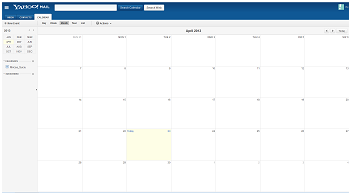
Although Yahoo! Calendar is less versatile than the one from Google, it also offers the possibility to import and export events. Exporting and importing events can be both local as iCal files, or in the form of a link to resources hosted on a server. The timing system from Yahoo! can centralize data from multiple sources, such as events from Facebook or other calendar events.
Windows Live Calendar
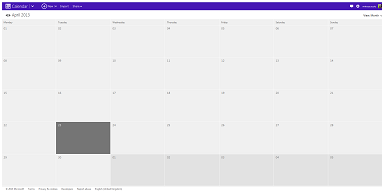
Windows Live also comes with a calendar as effective as the one from Yahoo!. Exporting and importing events can be done in the form of an ICS file or a public link. Windows Live calendar can also be used to summarize data from multiple services into the calendar. Of all the calendar services mentioned so far, when it comes to importing data, this is the most intuitive and easy to use service. Subscribe and Share buttons are present on the top horizontal menu, while the import or export processes are structured step by step, making the user experience a better one.



