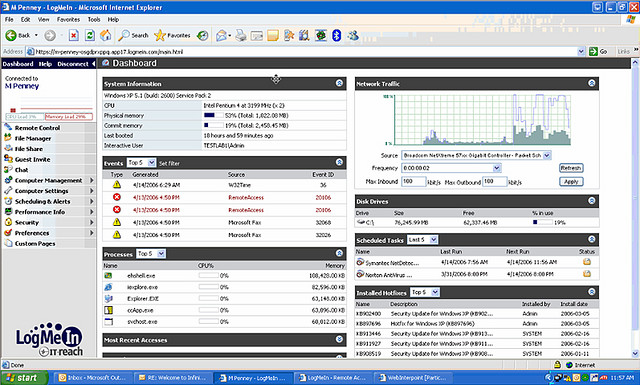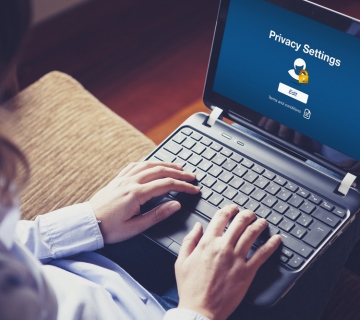Have you ever needed to get to your computer or files from your computer when you’re on the go? There are a lot of options today that allow you to access your files from your cell phone or other mobile devices. No matter what type of device you have, you can easily get what you need.
5. LogMeIn

Image via Flickr by Michael Coté
If you need to access one computer from another, consider using a service like LogMeIn. This needs to be installed on both computers ahead of time. However, it will allow you to use the remote computer as if you were sitting right at it. There is great security with this program; you can set up passwords and codes, ensuring that only you can access your computer.
4. GoToMyPC
This remote desktop app for the new BlackBerry 10 OS is perfect if you want to access a Mac or PC from your BlackBerry phone. You can get your files, surf the net, and more. No matter what you need to do on the computer, you can do it like you were right there on the desktop. Whether you’re down the street or across the world, you’ll be able to access your computer quickly and easily with GoToMyPC once it’s set up on both devices.
3. Dropbox
While this doesn’t access your computer on the go, it does give your files a home in a cloud storage. When you have files that you know you’re going to need to access while you’re on the go, make sure that you can get ahold of them no matter where you are.
Plus, when you use Dropbox, it doesn’t matter what platform you’re using, either. You can use a laptop, tablet, or a variety of cell phone types, and you’ll be able to access your files. From pictures to documents, and more, you can keep almost anything in Dropbox.
2. RemotePC
If you only want access to one computer, this software is free. For more computers, there will be a monthly fee. However, it’s worth it if you’re constantly needing to access a variety of computers from remote locations. This is perfect if you’re accessing computers for your business, for example. It’s easy to set up, secure, and ready to go.
All you need to do is get it downloaded and installed on the computers you want it running on.
1. Google Drive
Another option for accessing files without accessing the entire computer is Google Drive. You can create files here, or upload files from the computer. Google Drive is easily accessed online or through an app that can be downloaded on a computer. How you access it is up to you.
On Google Drive, you can get spreadsheets, presentations, word documents, and more. There are more creation options that Dropbox, but it is not used as much to store and keep documents as Dropbox. Since anything saved here saves in the cloud, it is also used to share documents with others.
Sometimes you just need to access items on your desktop when it’s not physically possible to do so. With the Internet however, you can easily get into the files that are on that computer.
Author Bio: Calvin Sellers is a freelance writer and graphic designer from Tampa, FL. Follow him on Twitter @CalvinTheScribe.